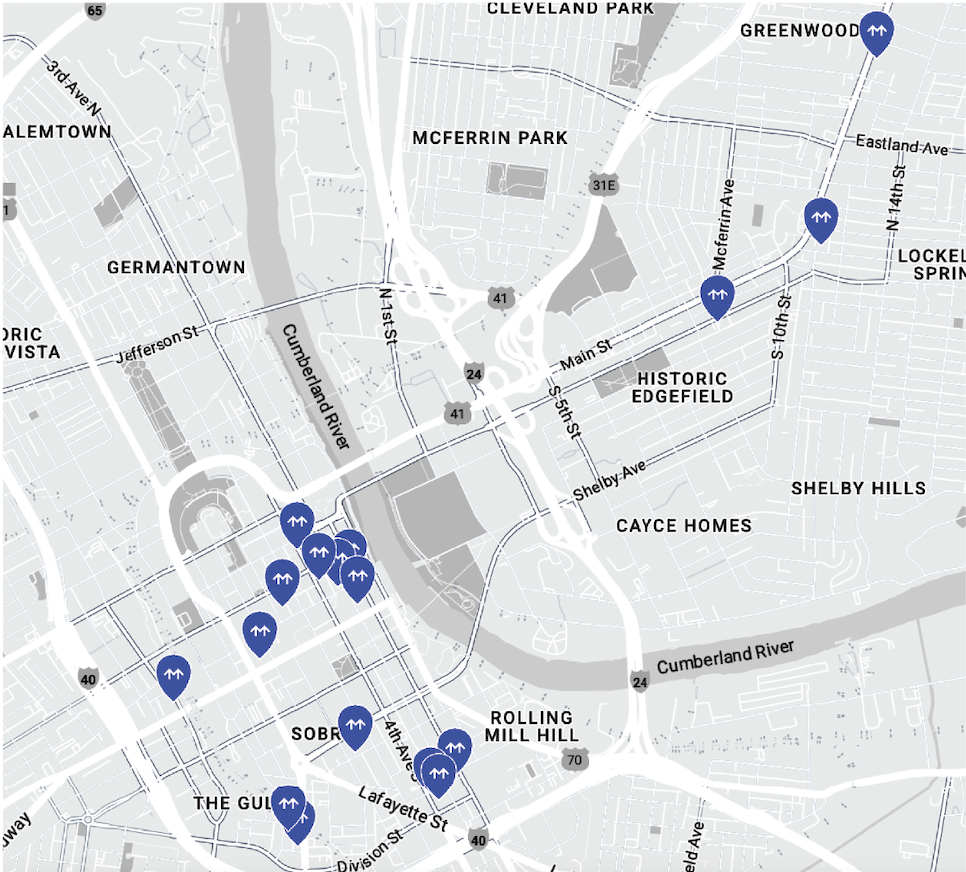Metropolis
Park & Play
Free, seamless parking for Nashville’s musicians
WHAT IS PARK & PLAY?
Nashville's musicians are the heartbeat of our city, and Metropolis is here to keep that rhythm flowing strong. Park & Play provides 100% free parking for local musicians when performing at select locations, listed below.
IN PARTNERSHIP WITH
PARTICIPATING METROPOLIS LOTS
Click here for interactive map with all locations. Locations subject to change – refer to this list before parking.
Five Points: 1015 Clearview Ave
Icon Garage: 600 12th Avenue South
Lakeside Lounge: 921 Woodland St
Pasta Lot: 1078 E Trinity Ln
Spring Lot: 602 9th Avenue South
TMFM Lot: 201 23rd Avenue North
Tennessean Lot: 105 11th Ave N
Wellspire South: 907 Gleaves St
White Lot #1: 522 Rep. John Lewis Way S
Alley Lot: 2 Arcade Alley accessed via Union Street
Drive into Arcade Alley Street and only use spots available via the alley, please do NOT use the lot entrance to the separate “Post Lot” directly accessible from Union Street.
Hobart Lot: 625 2nd Ave South
3701 Gallatin Pike: 3701 Gallatin
Prima Garage: 620 8th Ave S
Commerce Garage: 310 & 210 Commerce St
Book Lot: 203 North 11th St
Convenient entrance location at 1105 Forest Ave
Coffee Lot: 914 Woodland St
Elliston Place Garage: 207 Louise Ave
Camera Lot: 717 Ewing Ave
921 Gallatin Lot: 921 Gallatin Ave
Hume Fogg Lot: 113 7th Ave N
IMPORTANT: ONLY park at Metropolis’ lot which is located directly on the back of the Hume Fogg school building. The larger lot on that block is Premium Parking which is NOT part of the Metropolis Park & Play free parking program. If you park at Premium Parking without paying you will be ticketed.
Platinum Lot - Nashville: 425 6th Ave S
Thank you for your interest in Park & Play.
To help you get rolling smoothly, we’ve put together some answers to common questions. We’re here to help you get to your next gig, stress-free.
Additional questions? Contact us at parkandplay@metropolis.io
-
You can get free parking through the Park and Play program in one of two ways:
Option 1: Through a Musician's Association Membership
Be a member of the Nashville Musician Association 257
The Nashville Musician Association will provide you a way to sign up for the Park and Play program. (Be sure to finalize your Metropolis account sign up!)
When you perform in Nashville, park at any of the participating Metropolis locations, confirm in your Metropolis App that your parking session has started, and get on your way to your next show
Option 2: As a Performer at an MVAN Venue
Be an awesome musician or crew member performing at any MVAN venue
Park at any of the participating Metropolis locations, scan the parking QR code or drive in to a computer vision lot and your parking session will be started automatically
Scan the provided QR code by a manager at the venue to validate your parking visit
-
Make sure to start your parking session when you park. Scan your validation QR code right after you park at any of the participating MVAN locations, just ask the venue manager for the QR code. You'll find the full list of these spots above.
-
Just scan the validation QR code with your phone camera, or right from the Metropolis app!
-
Adding your vehicle is super simple. Just follow these steps:
Log in to your Metropolis account with your phone number.
Tap the menu icon (the three horizontal lines) in the top-left corner.
Select "Vehicles."
Choose "Add Vehicle."
Select either "Rental" or "Daily Vehicle."
Enter your license plate number and state.
Tap "Connect," and you're ready to roll.
-
If you were charged for a parking session that should have been covered by the Park and Play program, don't sweat it. Just reach out to Park & Play Metropolis Support, and we'll get it sorted out for you.
Email: parkandplay@metropolis.io
If you happen to see any error messages, make a quick note of them or take a screen shot to share it with our team to get you back on track even faster. Remember to note that you’re a Nashville musician and part of the Park & Play program.